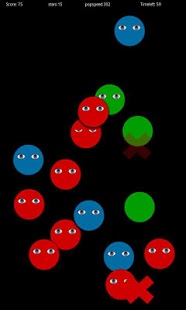SmashThat 1.13c
Paid Version
Publisher Description
It's time to smash things !
Get your fingers ready and beat the highscores !
Note : This game developpement has been paused since I spend most of my time on ComboTouch and other projects.
The game is designed to be used on Multitouch supporting devices, so you can play every finger your screen can support.
But be careful, it isn't as easy as it seems so read the rules if you don't want some bad surprises !
Quick little tipz from the dev :
Put your phone on a flat surface and try to play with at least 2 fingers, take the hourglass as soon as possible and use dynamite if you can't avoid it.
This is my first android game, so if you catch bugs, don't forget to report them.
The game is supported pretty well on a Samsung Galaxy S, so if you experience issues with your phone ( game freeze ... ), tell me about it too :)
If you have any suggestion or want some kind of localization, comment or send me an email :>
Internet Access is required to check and submit online highscores and contacts informations are used by Scoreloop social system to compare your scores with your contacts.
Well this game is Ad supported though you won't see Ad while playing, it would be too disturbing ;)
About SmashThat
SmashThat is a paid app for Android published in the Other list of apps, part of Games & Entertainment.
The company that develops SmashThat is Kayrnt. The latest version released by its developer is 1.13c. This app was rated by 1 users of our site and has an average rating of 5.0.
To install SmashThat on your Android device, just click the green Continue To App button above to start the installation process. The app is listed on our website since 2011-09-22 and was downloaded 13 times. We have already checked if the download link is safe, however for your own protection we recommend that you scan the downloaded app with your antivirus. Your antivirus may detect the SmashThat as malware as malware if the download link to com.game.smashthat is broken.
How to install SmashThat on your Android device:
- Click on the Continue To App button on our website. This will redirect you to Google Play.
- Once the SmashThat is shown in the Google Play listing of your Android device, you can start its download and installation. Tap on the Install button located below the search bar and to the right of the app icon.
- A pop-up window with the permissions required by SmashThat will be shown. Click on Accept to continue the process.
- SmashThat will be downloaded onto your device, displaying a progress. Once the download completes, the installation will start and you'll get a notification after the installation is finished.